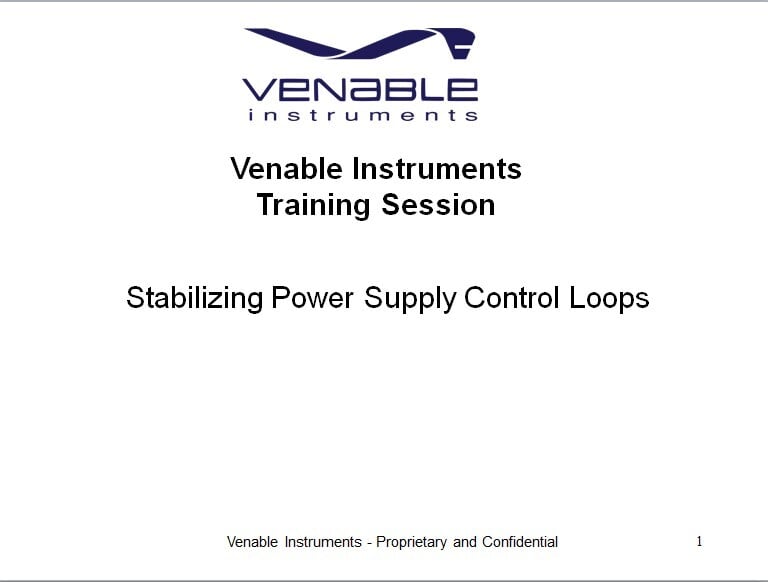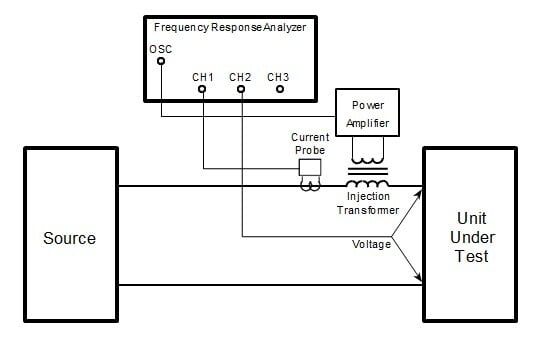Venable Software Downloads: Getting the Most From Your Instrument
The Venable Suite of Powerful and Intuitive Software Tools
Venable Stability Analysis™ Software Version 6 Released
Venable Stability Analysis™ Software Update: An Exciting Step Forward
Stability Analysis Version 7 incorporates support for the new 9X50 Series Frequency Response Analyzers that feature carrier modulation and demodulation capability, enhanced and single pulse oscillator to support Motion Control applications. Version 7 is packaged with or without Venable’s System Identification, Analysis and Design software (SIAD) for integrated data analysis.
Version 7 replaces Version 6 and is intended for all current models of Venable FRAs, and will not work with legacy instruments (e.g. 5060, 350a/b, 3XXX).
What's New in Version 6
Venable Instruments Stability Analysis Software Version 7 Key Changes
Windows Drivers
In Version 7, native Windows USB drivers are used, eliminating driver installation headaches. No GPIB drivers are provided with Version 7.
Backwards Compatible
New instruments shipped with Version 7 can still be used with Version 5, which continues to be supported.
Instrument Compatibility
To see if your instrument can run Version 7, you need to check your instrument's firmware revision level. See below.
Software Licensing
Venable Stability Analysis Software Versions 5 and 7 use the same software licensing system, so no new license is needed.
Data File Formats
With Version 7, the data file (.ven files) format changes and is incompatible with Version 5. However, a bidirectional data file format converter is available (see Software Downloads, below).
RLC Software
In Version 7, the RLC Software is integrated with the Stability Analysis Software (however, a separate license is required for activation).
How to Check Your FRA Firmware Revision Levels
To determine if your FRA has the required firmware revisions to work with Stability Analysis Software Version 6, open the "Analyzer Control Menu" window the the Stability Analysis Software. Click on the "ver?" button near the bottom of the window, and the FRA's current firmware revision levels will be displayed. The Version 7 recommended firmware revision levels are:
1.) Application F/W ver. 4.4,
2.) Communication F/W ver 3.0 (minimum), and
3.) Bootloader F/W ver 1.6.
If your FRA does not have the minimum required firmware revisions, you will not be able to use Venable Stability Analysis Software Version 7. If you need to update your firmware, please contact us so we may assist (you will not need to return your instrument and firmware updates do NOT affect calibration).
Version 7 is intended for current models of Venable FRAs, and will not work with legacy instruments (e.g. 5060, 350a/b, 3XXX, etc.).
Venable Instruments' Software puts You in the Driver's Seat.
Additional Venable Instruments' Software Products
Venable Stability Analysis Software Version 5 will continue to be supported for legacy instrument users.
Venable RLC Software Version 4 is supported for Stability Analysis Software Version 5 Users
Venable Instruments' Model 5140 FRA will continue to have its own software, Model 5140 Stability Analysis , Version 6.
The Venable Reader Software allows users to view Venable data files (currently Version 5 '.ven' files only).

Venable Instruments Software Downloads
Venable Instruments Software Downloads: Getting the Most From Your Instrument
Venable Instruments Stability Analysis Software Version 7
Download the latest revision of the new Version 7 software for your FRA (see above for instrument firmware requirements).
Download NowVenable Instruments Stability Analysis Software Version 5
Download the latest revision of the legacy Version 5 software for your FRA.
Download NowVenable Instruments Model 5140 Stability Analysis Software Version 6
Download the latest revision of the 5140 Version 6 software for your Field FRA.
Download NowVenable Instruments RLC Software
Download the latest revision of the RLC software for use with Stability Analysis™ Software Version 5.
Download NowVenable Instruments Reader Software
Download the latest revision of the Venable data file reader software for use with Stability Analysis Software Version 5 data files.
Download NowVenable Instruments Data File Converter Software
Download the latest revision of the Venable data file converter software for changing *.ven file formats.
Download NowVenable Instruments Driver Utility
Download the Venable driver utility for use with Stability Analysis Software. The driver utility assists with driver settings when changing versions.
Download NowVenable Instruments Stability Analysis Software Version 5 Manual
Download the Software Manual for Venable's Stability Analysis Software Version 5.
Download NowVenable Instruments Stability Analysis Software Version 7 Manual
Download the Software Manual for Venable's Stability Analysis Software Version 7.
Download Now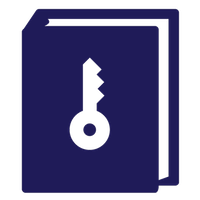
Venable Instruments Stability Analysis Software Licensing Manual
Download the Software Licensing Manual for Venable's Stability Analysis Software Version 6 and Version 5, RLC 4, and ESTiView Version 1.
Download Now